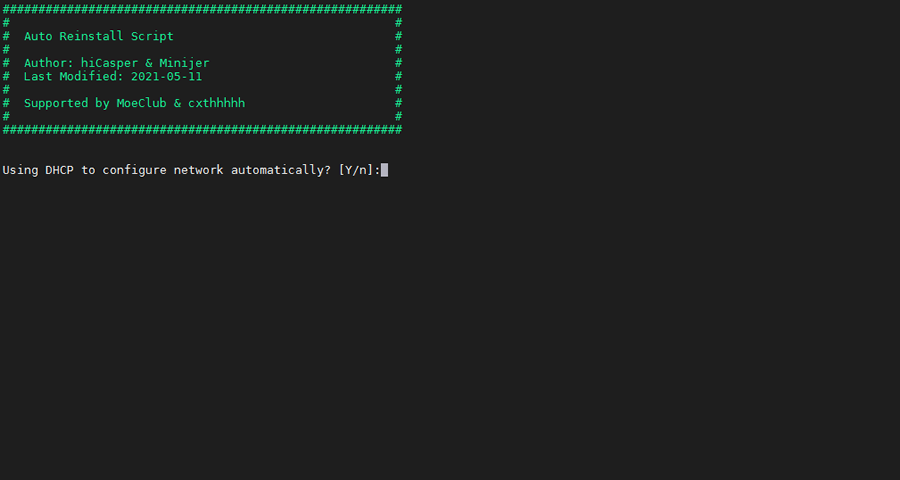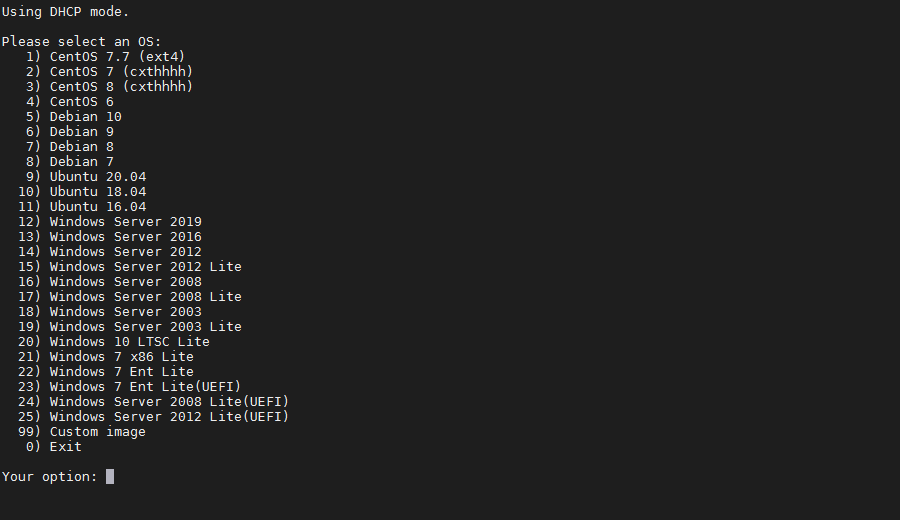适用于搭载MT7620、MT7621、MT7628芯片的小米路由器。
1. python版
将下面的内容保存为sn2pass.py文件
import sys
import hashlib
salt = {
'r1d': 'A2E371B0-B34B-48A5-8C40-A7133F3B5D88',
'others': '6D2DF50A-250F-4A30-A5E6-D44FB0960AA0',
}
def main():
try:
sn = sys.argv[1]
except IndexError:
sn = input('请输入SN码: ')
print(get_pass(sn))
def get_pass(sn: str):
# SN码加盐后进行md5加密取前八位字符串返回
return hashlib.md5((sn + get_salt(sn)).encode()).hexdigest()[:8]
def get_salt(sn):
# 通过判断字符串中是否含有/来获取对应的盐
if '/' in sn:
return salt['others'].lower()
return salt['r1d']
if __name__ == '__main__':
main()
使用方法:
打开cmd窗口,运行
python sn2pass.py SN码
或直接运行
python sn2pass.py
回车后输入SN码
2. html版
将下面的内容保存为sn2pass.html文件
<!DOCTYPE html>
<html>
<body>
<script>
/*
* A JavaScript implementation of the RSA Data Security, Inc. MD5 Message
* Digest Algorithm, as defined in RFC 1321.
* Version 2.1 Copyright (C) Paul Johnston 1999 - 2002.
* Other contributors: Greg Holt, Andrew Kepert, Ydnar, Lostinet
* Distributed under the BSD License
* See http://pajhome.org.uk/crypt/md5 for more info.
*/
/*
* Configurable variables. You may need to tweak these to be compatible with
* the server-side, but the defaults work in most cases.
*/
var hexcase = 0; /* hex output format. 0 - lowercase; 1 - uppercase */
var b64pad = ""; /* base-64 pad character. "=" for strict RFC compliance */
var chrsz = 8; /* bits per input character. 8 - ASCII; 16 - Unicode */
/*
* These are the functions you'll usually want to call
* They take string arguments and return either hex or base-64 encoded strings
*/
function hex_md5(s){ return binl2hex(core_md5(str2binl(s), s.length * chrsz));}
function b64_md5(s){ return binl2b64(core_md5(str2binl(s), s.length * chrsz));}
function str_md5(s){ return binl2str(core_md5(str2binl(s), s.length * chrsz));}
function hex_hmac_md5(key, data) { return binl2hex(core_hmac_md5(key, data)); }
function b64_hmac_md5(key, data) { return binl2b64(core_hmac_md5(key, data)); }
function str_hmac_md5(key, data) { return binl2str(core_hmac_md5(key, data)); }
/*
* Perform a simple self-test to see if the VM is working
*/
function md5_vm_test()
{
return hex_md5("abc") == "900150983cd24fb0d6963f7d28e17f72";
}
/*
* Calculate the MD5 of an array of little-endian words, and a bit length
*/
function core_md5(x, len)
{
/* append padding */
x[len >> 5] |= 0x80 << ((len) % 32);
x[(((len + 64) >>> 9) << 4) + 14] = len;
var a = 1732584193;
var b = -271733879;
var c = -1732584194;
var d = 271733878;
for(var i = 0; i < x.length; i += 16)
{
var olda = a;
var oldb = b;
var oldc = c;
var oldd = d;
a = md5_ff(a, b, c, d, x[i+ 0], 7 , -680876936);
d = md5_ff(d, a, b, c, x[i+ 1], 12, -389564586);
c = md5_ff(c, d, a, b, x[i+ 2], 17, 606105819);
b = md5_ff(b, c, d, a, x[i+ 3], 22, -1044525330);
a = md5_ff(a, b, c, d, x[i+ 4], 7 , -176418897);
d = md5_ff(d, a, b, c, x[i+ 5], 12, 1200080426);
c = md5_ff(c, d, a, b, x[i+ 6], 17, -1473231341);
b = md5_ff(b, c, d, a, x[i+ 7], 22, -45705983);
a = md5_ff(a, b, c, d, x[i+ 8], 7 , 1770035416);
d = md5_ff(d, a, b, c, x[i+ 9], 12, -1958414417);
c = md5_ff(c, d, a, b, x[i+10], 17, -42063);
b = md5_ff(b, c, d, a, x[i+11], 22, -1990404162);
a = md5_ff(a, b, c, d, x[i+12], 7 , 1804603682);
d = md5_ff(d, a, b, c, x[i+13], 12, -40341101);
c = md5_ff(c, d, a, b, x[i+14], 17, -1502002290);
b = md5_ff(b, c, d, a, x[i+15], 22, 1236535329);
a = md5_gg(a, b, c, d, x[i+ 1], 5 , -165796510);
d = md5_gg(d, a, b, c, x[i+ 6], 9 , -1069501632);
c = md5_gg(c, d, a, b, x[i+11], 14, 643717713);
b = md5_gg(b, c, d, a, x[i+ 0], 20, -373897302);
a = md5_gg(a, b, c, d, x[i+ 5], 5 , -701558691);
d = md5_gg(d, a, b, c, x[i+10], 9 , 38016083);
c = md5_gg(c, d, a, b, x[i+15], 14, -660478335);
b = md5_gg(b, c, d, a, x[i+ 4], 20, -405537848);
a = md5_gg(a, b, c, d, x[i+ 9], 5 , 568446438);
d = md5_gg(d, a, b, c, x[i+14], 9 , -1019803690);
c = md5_gg(c, d, a, b, x[i+ 3], 14, -187363961);
b = md5_gg(b, c, d, a, x[i+ 8], 20, 1163531501);
a = md5_gg(a, b, c, d, x[i+13], 5 , -1444681467);
d = md5_gg(d, a, b, c, x[i+ 2], 9 , -51403784);
c = md5_gg(c, d, a, b, x[i+ 7], 14, 1735328473);
b = md5_gg(b, c, d, a, x[i+12], 20, -1926607734);
a = md5_hh(a, b, c, d, x[i+ 5], 4 , -378558);
d = md5_hh(d, a, b, c, x[i+ 8], 11, -2022574463);
c = md5_hh(c, d, a, b, x[i+11], 16, 1839030562);
b = md5_hh(b, c, d, a, x[i+14], 23, -35309556);
a = md5_hh(a, b, c, d, x[i+ 1], 4 , -1530992060);
d = md5_hh(d, a, b, c, x[i+ 4], 11, 1272893353);
c = md5_hh(c, d, a, b, x[i+ 7], 16, -155497632);
b = md5_hh(b, c, d, a, x[i+10], 23, -1094730640);
a = md5_hh(a, b, c, d, x[i+13], 4 , 681279174);
d = md5_hh(d, a, b, c, x[i+ 0], 11, -358537222);
c = md5_hh(c, d, a, b, x[i+ 3], 16, -722521979);
b = md5_hh(b, c, d, a, x[i+ 6], 23, 76029189);
a = md5_hh(a, b, c, d, x[i+ 9], 4 , -640364487);
d = md5_hh(d, a, b, c, x[i+12], 11, -421815835);
c = md5_hh(c, d, a, b, x[i+15], 16, 530742520);
b = md5_hh(b, c, d, a, x[i+ 2], 23, -995338651);
a = md5_ii(a, b, c, d, x[i+ 0], 6 , -198630844);
d = md5_ii(d, a, b, c, x[i+ 7], 10, 1126891415);
c = md5_ii(c, d, a, b, x[i+14], 15, -1416354905);
b = md5_ii(b, c, d, a, x[i+ 5], 21, -57434055);
a = md5_ii(a, b, c, d, x[i+12], 6 , 1700485571);
d = md5_ii(d, a, b, c, x[i+ 3], 10, -1894986606);
c = md5_ii(c, d, a, b, x[i+10], 15, -1051523);
b = md5_ii(b, c, d, a, x[i+ 1], 21, -2054922799);
a = md5_ii(a, b, c, d, x[i+ 8], 6 , 1873313359);
d = md5_ii(d, a, b, c, x[i+15], 10, -30611744);
c = md5_ii(c, d, a, b, x[i+ 6], 15, -1560198380);
b = md5_ii(b, c, d, a, x[i+13], 21, 1309151649);
a = md5_ii(a, b, c, d, x[i+ 4], 6 , -145523070);
d = md5_ii(d, a, b, c, x[i+11], 10, -1120210379);
c = md5_ii(c, d, a, b, x[i+ 2], 15, 718787259);
b = md5_ii(b, c, d, a, x[i+ 9], 21, -343485551);
a = safe_add(a, olda);
b = safe_add(b, oldb);
c = safe_add(c, oldc);
d = safe_add(d, oldd);
}
return Array(a, b, c, d);
}
/*
* These functions implement the four basic operations the algorithm uses.
*/
function md5_cmn(q, a, b, x, s, t)
{
return safe_add(bit_rol(safe_add(safe_add(a, q), safe_add(x, t)), s),b);
}
function md5_ff(a, b, c, d, x, s, t)
{
return md5_cmn((b & c) | ((~b) & d), a, b, x, s, t);
}
function md5_gg(a, b, c, d, x, s, t)
{
return md5_cmn((b & d) | (c & (~d)), a, b, x, s, t);
}
function md5_hh(a, b, c, d, x, s, t)
{
return md5_cmn(b ^ c ^ d, a, b, x, s, t);
}
function md5_ii(a, b, c, d, x, s, t)
{
return md5_cmn(c ^ (b | (~d)), a, b, x, s, t);
}
/*
* Calculate the HMAC-MD5, of a key and some data
*/
function core_hmac_md5(key, data)
{
var bkey = str2binl(key);
if(bkey.length > 16) bkey = core_md5(bkey, key.length * chrsz);
var ipad = Array(16), opad = Array(16);
for(var i = 0; i < 16; i++)
{
ipad[i] = bkey[i] ^ 0x36363636;
opad[i] = bkey[i] ^ 0x5C5C5C5C;
}
var hash = core_md5(ipad.concat(str2binl(data)), 512 + data.length * chrsz);
return core_md5(opad.concat(hash), 512 + 128);
}
/*
* Add integers, wrapping at 2^32. This uses 16-bit operations internally
* to work around bugs in some JS interpreters.
*/
function safe_add(x, y)
{
var lsw = (x & 0xFFFF) + (y & 0xFFFF);
var msw = (x >> 16) + (y >> 16) + (lsw >> 16);
return (msw << 16) | (lsw & 0xFFFF);
}
/*
* Bitwise rotate a 32-bit number to the left.
*/
function bit_rol(num, cnt)
{
return (num << cnt) | (num >>> (32 - cnt));
}
/*
* Convert a string to an array of little-endian words
* If chrsz is ASCII, characters >255 have their hi-byte silently ignored.
*/
function str2binl(str)
{
var bin = Array();
var mask = (1 << chrsz) - 1;
for(var i = 0; i < str.length * chrsz; i += chrsz)
bin[i>>5] |= (str.charCodeAt(i / chrsz) & mask) << (i%32);
return bin;
}
/*
* Convert an array of little-endian words to a string
*/
function binl2str(bin)
{
var str = "";
var mask = (1 << chrsz) - 1;
for(var i = 0; i < bin.length * 32; i += chrsz)
str += String.fromCharCode((bin[i>>5] >>> (i % 32)) & mask);
return str;
}
/*
* Convert an array of little-endian words to a hex string.
*/
function binl2hex(binarray)
{
var hex_tab = hexcase ? "0123456789ABCDEF" : "0123456789abcdef";
var str = "";
for(var i = 0; i < binarray.length * 4; i++)
{
str += hex_tab.charAt((binarray[i>>2] >> ((i%4)*8+4)) & 0xF) +
hex_tab.charAt((binarray[i>>2] >> ((i%4)*8 )) & 0xF);
}
return str;
}
/*
* Convert an array of little-endian words to a base-64 string
*/
function binl2b64(binarray)
{
var tab = "ABCDEFGHIJKLMNOPQRSTUVWXYZabcdefghijklmnopqrstuvwxyz0123456789+/";
var str = "";
for(var i = 0; i < binarray.length * 4; i += 3)
{
var triplet = (((binarray[i >> 2] >> 8 * ( i %4)) & 0xFF) << 16)
| (((binarray[i+1 >> 2] >> 8 * ((i+1)%4)) & 0xFF) << 8 )
| ((binarray[i+2 >> 2] >> 8 * ((i+2)%4)) & 0xFF);
for(var j = 0; j < 4; j++)
{
if(i * 8 + j * 6 > binarray.length * 32) str += b64pad;
else str += tab.charAt((triplet >> 6*(3-j)) & 0x3F);
}
}
return str;
}
</script>
<h1>小米路由器SSH ROOT密码计算器</h1>
<p>输入SN:<input type='textbox' id='sn' /> <button onclick='calc()' title='CALC' text='CALC'>CALC</button></p>
<p id="PWD"></p>
<script>
let r1d_salt="A2E371B0-B34B-48A5-8C40-A7133F3B5D88";
// Salt must be reversed for non-R1D devices
let others_salt="d44fb0960aa0-a5e6-4a30-250f-6d2df50a";
others_salt=others_salt.split('-').reverse().join("-");
function calc()
{
let sn = document.getElementById("sn").value;
document.getElementById("PWD").innerHTML = hex_md5(sn + (sn.indexOf("/") > 0 ? others_salt : r1d_salt)).substr(0,8);
}
</script>
</body>
</html>
使用方法:
双击sn2pass.html文件,输入sn码后点击CALC键即可生成。